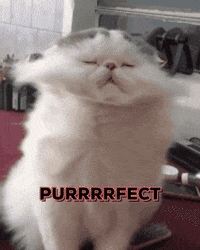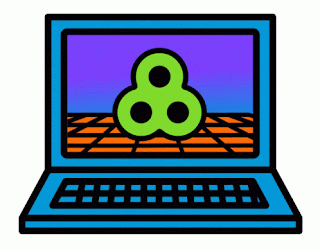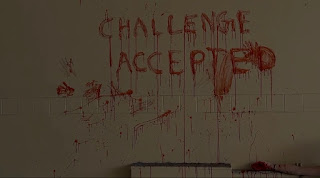CCR
Hey guyss! Sofia here and done with the last step of the whole project, the CCR. Everything during this experience was great and very fun. I learned many different tips and things to keep in mind for A level media next year. I honestly can't wait for the second part of this class and to get into some higher level filming. Even just making this CCR was a lot of fun. Brainstorming ideas and actually executing them all on my own made me very proud of my self. My group has been awesome and hopefully next year I will be able to work with some of them. Can't wait to continue! Bye Blog. See yaaaaaa